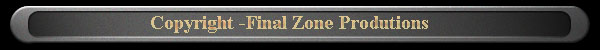| |
||||||||||||||||||||||||
| |
|
|
|
|
|
|
|
|
|
|
|
|
|
|
||||||||||
| |
 |
|
||||||||||||||||||||||
| |
|
|
|
|
|
|
|
|
|
|
|
|
||||||||||||
| |
|
|
|
|
|
|||||||||||||||||||
| |
|
|
|
|
|
|
|
|
|
|
|
|
|
|
|
|
|
|
|
|
|
|
|
|
Under Development Come back again soon Instructions to setup unreal for hosting server's 1. Load Up Unreal, Goto options on the menu & then go into Advanced options 2. Go into game settings & in the first box which says Admin pass type in a password only you will know because admin's get extra control over the gameplay 3. If you want the server to be private to only you & your friend add a password to the Gamepassword Box & you give that one to your friends 4. next to Max players Put a number in this sets how many people can enter your server at anyone time 5. next to Max Spectators put a number in that box depentent on how many spectators you want in your server 6. Now go into Networking & into Master Server Uplink & set DoUplink to true, also Add Master0.gamespy.com into MasterServerAddress & check that MasterServerPort is 27900
7. Go back up to game Types & select Deathmatch You can set in here Frag Limit & Time limit & also if the server changes the levels.
8. now in Networking go down to Public Server Information what ever you type in the differnet boxs is what you will see The server called, Admin email, Admin Name & so on.
9. Now to down to TCP/IP network Play here you can set if you want to allow people to download maps off your server also You can set MaxClientRate Set this to 20000 & also set MaxTicksPerSecond to 15 This will help The players in your server to get their best pings & lag free depending on the internet speed
Their you have it you Close this window & you back in Unreal & now you can host a Unreal server Have Fun hope you enjoy your self :)) Writen By UltraSonic
Under Development Come back again soon
|